Configuring Anti-Xray
Originally written and maintained by stonar96.
Paper includes an obfuscation-based Anti-Xray with three modes, configurable on a per world basis.
This guide is a step-by-step walk-through for configuring Anti-Xray. For reference documentation, refer to the Anti-Xray section of the Per-World Configuration Reference.
Anti-Xray has three different modes. engine-mode: 1 replaces specified blocks (hidden-blocks) with
other “fake” blocks, stone (deepslate at y < 0), netherrack, or end_stone based on the
dimension. In contrast, engine-mode: 2 will replace both hidden-blocks and replacement-blocks
with randomly generated hidden-blocks. engine-mode: 3 works similarly to engine-mode: 2, but instead of
randomizing every block, it randomizes the block for each layer of a chunk.
The following images1 show how each mode will look for a player using Xray with the recommended configuration in both the overworld and nether.

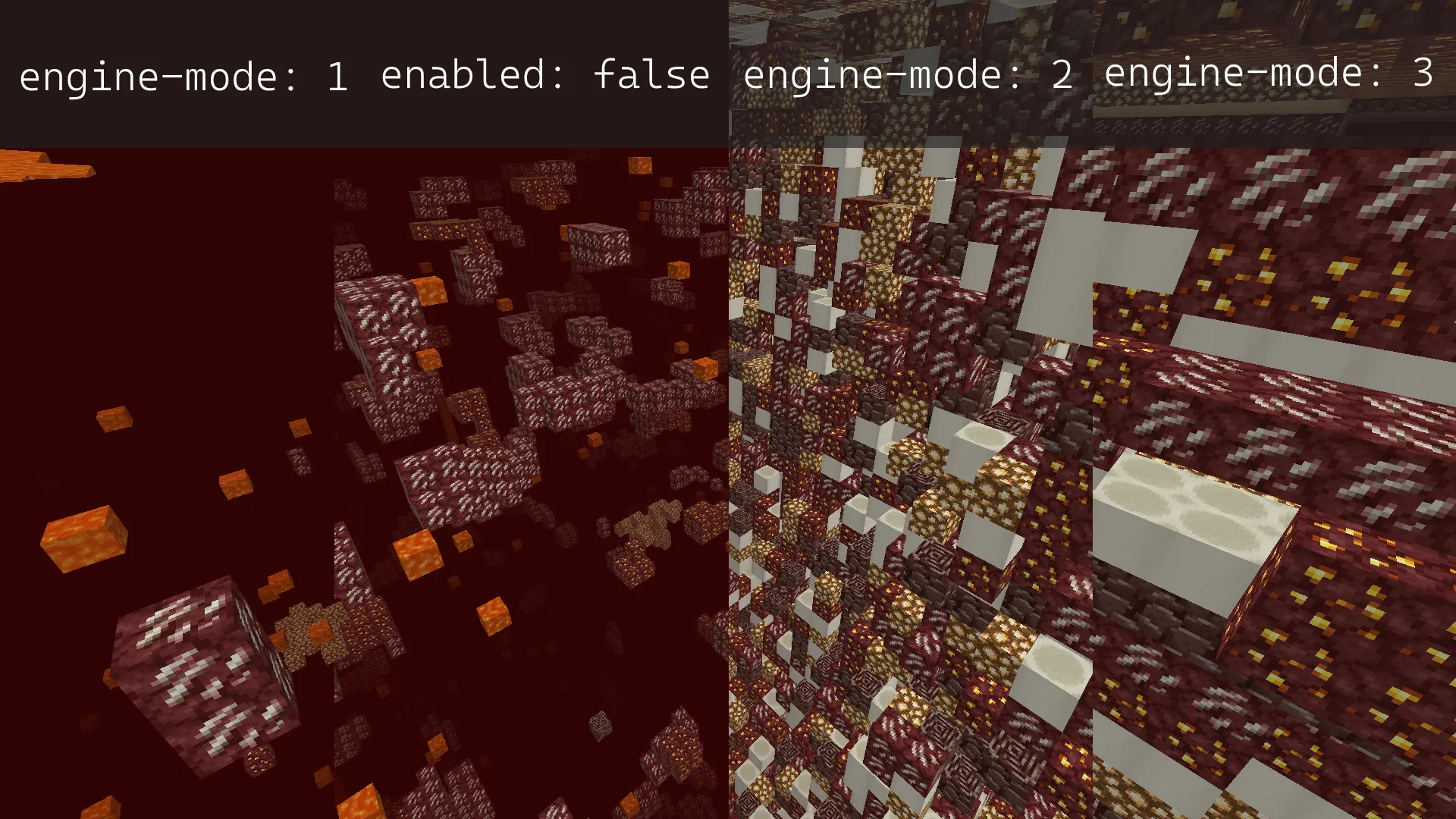
Especially on the client side, engine-mode: 1 is much less computationally intensive, while
engine-mode: 2 may better prevent Xray. With engine-mode: 1, only ores that are entirely covered
by solid blocks will be hidden. Ores exposed to air in caves or water from a lake will not be
hidden. With engine-mode: 2, fake ores obstruct the view of real blocks. If air is added to
hidden-blocks, engine-mode: 2 will effectively hide all ores, even those exposed to air. engine-mode: 3 can reduce network load when joining by a factor of ~2 and helps with chunk packet compression.
Recommended configuration
The recommended configuration for engine-mode: 1, engine-mode: 2 and engine-mode: 3 is as follows:
engine-mode: 1
Default World Configuration
Replace the existing anticheat.anti-xray block in paper-world-defaults.yml with the following:
anticheat: anti-xray: enabled: true engine-mode: 1 hidden-blocks: # There's no chance to hide dungeon chests as they are entirely surrounded by air, but buried treasures will be hidden. - chest - coal_ore - deepslate_coal_ore - copper_ore - deepslate_copper_ore - raw_copper_block - diamond_ore - deepslate_diamond_ore - emerald_ore - deepslate_emerald_ore - gold_ore - deepslate_gold_ore - iron_ore - deepslate_iron_ore - raw_iron_block - lapis_ore - deepslate_lapis_ore - redstone_ore - deepslate_redstone_ore lava-obscures: false # As of 1.18 some ores are generated much higher. # Please adjust the max-block-height setting at your own discretion. # https://minecraft.wiki/w/Ore might be helpful. max-block-height: 64 # The replacement-blocks list is not used in engine-mode: 1. Changing this will have no effect. replacement-blocks: [] update-radius: 2 use-permission: falseNether Configuration
Copy and paste into your paper-world.yml within your nether world folder. See the
Configuration Guide for more information.
anticheat: anti-xray: enabled: true engine-mode: 1 hidden-blocks: - ancient_debris - nether_gold_ore - nether_quartz_ore lava-obscures: false max-block-height: 128 # The replacement-blocks list is not used in engine-mode: 1. Changing this will have no effect. replacement-blocks: [] update-radius: 2 use-permission: falseEnd Configuration
Copy and paste into your paper-world.yml within your end world folder. See the
Configuration Guide for more information.
anticheat: anti-xray: enabled: falseengine-mode: 2
Default World Configuration
Replace the existing anticheat.anti-xray block in paper-world-defaults.yml with the following:
anticheat: anti-xray: enabled: true engine-mode: 2 hidden-blocks: # You can add air here such that many holes are generated. # This works well against cave finders but may cause client FPS drops for all players. - air - copper_ore - deepslate_copper_ore - raw_copper_block - diamond_ore - deepslate_diamond_ore - gold_ore - deepslate_gold_ore - iron_ore - deepslate_iron_ore - raw_iron_block - lapis_ore - deepslate_lapis_ore - redstone_ore - deepslate_redstone_ore lava-obscures: false # As of 1.18 some ores are generated much higher. # Please adjust the max-block-height setting at your own discretion. # https://minecraft.wiki/w/Ore might be helpful. max-block-height: 64 replacement-blocks: # Chest is a tile entity and can't be added to hidden-blocks in engine-mode: 2. # But adding chest here will hide buried treasures, if max-block-height is increased. - chest - amethyst_block - andesite - budding_amethyst - calcite - coal_ore - deepslate_coal_ore - deepslate - diorite - dirt - emerald_ore - deepslate_emerald_ore - granite - gravel - oak_planks - smooth_basalt - stone - tuff update-radius: 2 use-permission: falseNether Configuration
Copy and paste into your paper-world.yml within your nether world folder. See the
Configuration Guide for more information.
anticheat: anti-xray: enabled: true engine-mode: 2 hidden-blocks: # See note about air and possible client performance issues above. - air - ancient_debris - bone_block - glowstone - magma_block - nether_bricks - nether_gold_ore - nether_quartz_ore - polished_blackstone_bricks lava-obscures: false max-block-height: 128 replacement-blocks: - basalt - blackstone - gravel - netherrack - soul_sand - soul_soil update-radius: 2 use-permission: falseEnd Configuration
Copy and paste into your paper-world.yml within your end world folder. See the
Configuration Guide for more information.
anticheat: anti-xray: enabled: falseengine-mode: 3
Default World Configuration
Replace the existing anticheat.anti-xray block in paper-world-defaults.yml with the following:
anticheat: anti-xray: enabled: true engine-mode: 3 hidden-blocks: # You can add air here such that many holes are generated. # This works well against cave finders but may cause client FPS drops for all players. - air - copper_ore - deepslate_copper_ore - raw_copper_block - diamond_ore - deepslate_diamond_ore - gold_ore - deepslate_gold_ore - iron_ore - deepslate_iron_ore - raw_iron_block - lapis_ore - deepslate_lapis_ore - redstone_ore - deepslate_redstone_ore lava-obscures: false # As of 1.18 some ores are generated much higher. # Please adjust the max-block-height setting at your own discretion. # https://minecraft.wiki/w/Ore might be helpful. max-block-height: 64 replacement-blocks: # Chest is a tile entity and can't be added to hidden-blocks in engine-mode: 2. # But adding chest here will hide buried treasures, if max-block-height is increased. - chest - amethyst_block - andesite - budding_amethyst - calcite - coal_ore - deepslate_coal_ore - deepslate - diorite - dirt - emerald_ore - deepslate_emerald_ore - granite - gravel - oak_planks - smooth_basalt - stone - tuff update-radius: 2 use-permission: falseNether Configuration
Copy and paste into your paper-world.yml within your nether world folder. See the
Configuration Guide for more information.
anticheat: anti-xray: enabled: true engine-mode: 3 hidden-blocks: # See note about air and possible client performance issues above. - air - ancient_debris - bone_block - glowstone - magma_block - nether_bricks - nether_gold_ore - nether_quartz_ore - polished_blackstone_bricks lava-obscures: false max-block-height: 128 replacement-blocks: - basalt - blackstone - gravel - netherrack - soul_sand - soul_soil update-radius: 2 use-permission: falseEnd Configuration
Copy and paste into your paper-world.yml within your end world folder. See the
Configuration Guide for more information.
anticheat: anti-xray: enabled: falseFAQ, common pitfalls and support
I can still see (some) ores / use X-ray
As described above, there are several reasons why you might still see (some) ores even though you have enabled Anti-Xray:
- The ores are above the configured
max-block-heightvalue. - Anti-Xray cannot hide ores exposed to air or other transparent blocks (in caves for example). In
principle this is also the case for
engine-mode: 2andengine-mode: 3, however, usually the fake ores obstruct the view of real blocks. Hiding those exposed ores too requires additional plugins. - The
use-permissionoption is enabled and you have the Anti-Xray bypass permission (paper.antixray.bypass) or you have operator status. - The block type is missing in the configured block lists. This can be the result of using an outdated configuration file.
I have added fake blocks but X-ray doesn’t show them
If you use engine-mode: 2 or engine-mode: 3 and you have added fake blocks to the hidden-blocks list but you can’t
see them in-game using X-ray, this can have the following reasons:
- The added block types are tile entities. Anti-Xray can hide (replace) tile entities (such as chests), provided that they are not exposed to air or other transparent blocks. However, Anti-Xray can’t place tile entities as fake blocks into the chunk.
- The block is disabled in your client’s X-ray mod or not shown by your X-ray resource pack.
It doesn’t work below y = 0 or in certain other places.
- Your configuration file is probably outdated and missing important blocks in the
replacement-blockslist, such asdeepslateor biome-specific blocks, such asbasalt. You might also want to check if thehidden-blockslist includes all important ores and theirdeepslatevariants. - If it doesn’t work above a certain y-level, check your
max-block-heightsetting.
It still doesn’t work, further troubleshooting
- Make sure to always restart your server after making changes to the Anti-Xray configuration. Changes won’t be applied automatically.
- Do not use the
/reloadcommand. To apply Anti-Xray configuration changes a restart is required. - After restarting the server, verify that the configuration is applied correctly by inspecting the config sections with timings or spark.
How and where do I ask for support if it still doesn’t work?
If the above bullet points don’t solve your problem or if you have further questions about Anti-Xray, please don’t hesitate to ask us on the PaperMC Discord using the #paper-help channel. Please try to provide as much detail as possible about your problem. “It doesn’t work” isn’t very helpful when asking for support. Describe what you want to achieve, what you have tried, what you expect and what you observe. Ideally include a timings or spark link and a picture what you observe in-game.
Footnotes
-
Image design by
Oberfail, initially posted in the PaperMC Discord. ↩